Time & Bill gets a couple of feedback meanwhile. As it is fresh software, it has a few bugs. Also I lack of docs. The good thing is, people are so interested they write me e-mails. That’s a great signal for me. Anyway, E-Mails are fine but it’s hard to keep oversight and I would love to get to inbox zero one day. Therefore I am looking for a helpdesk solution. My requirements:
It should…
- ...look nice for me and my customers
- ...have a freemium model because I am self-funding and need to save bucks where I can
- ...not require my customers to create an account, it should all work by e-mail
While ZenDesk looks pretty nice, it’s simply too much for me. Too much features, to much money. The regular price is $24 a month, paid annually. You could get a starter package which is cheap for the first year, but I simply don’t know where my journey is going. I would like to grow my plan as my business grows.
I found a few other options than Zendesk. There are surely more, please leave me a comment if you think another one would match my criteria.
Happyfox
Happyfox hides his freemium option below the “standard” plans. But they give me a plan with 2 help desk agents for free. My features are a bit limited, with the free plan, but I can live with that. I am not getting a custom URL or a complete rebranded website. That’s OK. It would be possible to get these features when choosing a plan from $99 to $499. I want to work with e-mail mainly, so I don’t care on most things for big businesses.
The look & feel is not really perfect. It comes with a heavy combination of yellow and black, reminding me on german postal services. Also some elements on this page look a bit outdated. But still, I find it very useful and could get used to it.
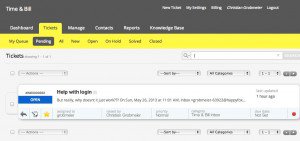
Happyfox would let me customize a LOT of options. In fact, there is so much I can customize that it is getting annoying and a bit complicated. The general settings page contains a lot of forms which are all open at once. It reminds me on some Wordpress plugins which I usually avoid. To configure it all you need to have a good scrolling finger. Several “Save settings” buttons are there for your comfort, but actually I don’t like that as well. It’s a bit ugly.
I can set up a custom SMTP server which uses my own e-mail address to send e-mails. And I can forward support e-mails to a specific happyfox address which would turn e-mails into tickets. That’s what I want.
In theory this is pretty perfect for me. Unfortunately I was not able to use the same e-mail address for SMTP auth as I want to use as FROM address. The same e-mail address should forward to my happyfox e-mail. But it’s messed up. I can’t even save the setting, because it’s telling me my from address and the forwarding address is the same. Using the standard happyfox forward address doesn’t work either. The tickets simply don’t arrive. Just removing the SMTP server makes the service work correctly for me. If I did it wrong somehow, this is a strong signal to make the UI easier.
Anyway, the e-mail formatting is very OK to my eyes. It is also customizable and would work very well for me.
They provide Reports, which I would have liked to use. It’s sad, the e-mail thing didn’t work out.
UPDATE 1:
After I published this blog, Shalin Jain (Founder & CEO of HappyFox) sent me an e-mail. He mentioned that they have already a lot of the issues I mentioned on their list and work hard to improve the application. It seems HappyFox is very open to feedback. Also Shalin told me that one can expect a huge update to HappyFox by the end of June, which does not only affect the “on-boarding pain” but also introduces changes in the pricing model.
Also I learned this product is in the wild since 2005. This would explain why it feels a bit old school sometimes. In any way, if you have some time left for your choice you might want to check HappyFox out in June 2013 again. So far I was liking the feature completeness of this product. If these guys manage to address all my issues and maybe a few more, HappyFox might be on my top list again.
UPDATE 2 (27.05.2013):
HappyFox reached out to me again with clarifying my issue with the SMTP thing. This is the information I got:
“In HappyFox, by design, the same email address cannot be used as a category mailbox as well as the FROM address in the “Outgoing email settings” section. The primary reason for this is to avoid mail looping, and we use a combination of the no-reply email address in the default SMTP settings and the category mailbox address to maintain the loop of communication in tickets, between the help desk agent and the customer. This has been thought out and implemented keeping resilience in mind, and is not something which will be “fixed”, since it is how the app has been written! :) A client notification from HappyFox will show the category email address in both the “FROM” and “REPLY-TO” fields.”
Basically you can now say it’s all my fault. Leaves me to the fact that I really don’t want to know about mailing-loops and things like that. My hope is, this is made easier with the re-launch planned for end of june.
Helpscout
Helpscout offers it’s free plan very visible. In fact, there are just two plans. 3 users, 1 mailbox + helpscout branding is for free. Everything else is $15 per User/Month. I downgraded to “free” after sign up to see what it would look like when I use it until I make money myself. Helpscout is very easy to set up. It took me a few minutes to make everything working as I want it. I could connect to my mailserver and also send out mails with my support-email address.
I like the interface. A lot. It’s clean and very easy to understand. There is no mess around and I did find everything I need in a breath. What I also like very much, is the Rapportive similar feature to look up some user information by the customers e-mail. The black menu bar is not looking so good to me. The font looks scrambled, but that’s ok. I don’t need the menu bar so often.
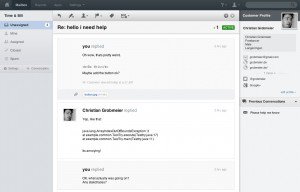
The e-mail formatting is OK. You cannot influence the design except choosing between plain view and a fancy view. The plain view looks like a plain text view, but it isn’t. I would have preferred a pure plain text view. The plain view “tabs in” responses. I do not like that very much and so I went to the fancy view. I really miss the plain text e-mail option actually, but I could get used too it, as long as nobody of my customers complains (unlikely).
While I don’t have any reports in this plan, I am fine with this service. When I actually NEED reports I can accept to pay $15. Same is with integration to services like Campfire or Olark. They exist in the paid plan. That’s good to know.
Freshdesk
Freshdesk comes with the “Sprout” plan, which is free for 3 agents. If you need more, you can have them for $15 per agent or buy a “day pass”, if its just a service shortcoming. The setup is super simple and pushed me directly through the first steps. I got a couple of e-mails asking me to activate my account (for the company, my user and so on) but this was straightforward too.
The user interface is nice, but it got really a lot of options. Not sure if I can get used to it. Very nice is the formatting of the e-mail: you can even quote from the customers ticket. That’s really neat, but unfortunately they send out HTML mails. I found a few issues when you make your browser smaller. I never work with full screen browsers, and one button suddenly was breaking the line, while the others simply disappeared.
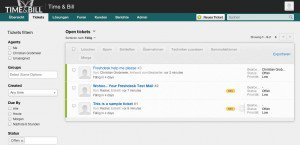
In general the whole appearance is very much web 2.0. I would prefer the more simpler, reduced look of Help Scout actually. I got a lot of features already with the basic account. It’s much more than I need. I got forums and a knowledge base. I am planning to create my own “knowledge base” with Awestruct. So I simply don’t need that. I also don’t want to give support via a forum. We are just a tiny team and it’s simply not possible. The problem is, I didn’t find a chance to opt out of these features. My customers might see them in the customer portal, if i like it or not.
By far Freshdesk provides the most integrations and they are available already in the basic plan.
SupportFu
Shortly after I published this blog post, I got an e-mail from one of the SupportFu founders. They offered me a “first user free discount”. Actually SupportFu doesn’t have free accounts. According to my list of requirements, I wouldn’t have looked at it, but with that discount I gave it a try. If you don’t have such an account, you need to pay $9 for each of your users. This is a good price, even better than Help Scout ($15). Except, you have no freemium which lets your expense grow with your business.
Set up was very easy. Just one form and I was in. The settings pane is very intuitive and I had no problem finding the page where I could enter my SMTP data. It took me around 2 minutes and I was in business. The app transforms mails into tickets, as all the others do. The UI is very easy to learn and made very well. Actually this UI is basically as good as the Help Scout UI. The only thing which I am not liking that much is that it the elements are sometimes looking very tight. Everything is pretty close to each other. A little more space wouldn’t hurt. Given the fact I can find everything I need in no time, I can live with this. It’s personal taste anyway.

The ticket view is pretty good. You are not able to quote your customer easily, it feels more like some kind of the oldschool message boards. SupportFu supports something which is called Macros, and they mean some predefined actions which are performed on a ticket with that. Not sure if I will ever come to such a state that I actually need that. They also support automation which looks like a more powerful kind of Macro.
I also like the Twitter integration. I have seen Twitter integration is possible in Freshdesk too, but didn’t try out. In SupportFu it was so visible and tempting that I integrated @timeandbill, Now I am able to see recent post on another view and can turn twitter messages into tickets. That’s nice. Unfortunately it seems only one twitter account is possible for me. I have a german version @timeandbill_de which I would have liked to link, but it seems I still need to use my Twitter client.
What I really like with SupportFu is also that I am able to see the original e-mail of the customer, including headers. Not sure if I ever need the headers, but there actually were some occasions in my life when I needed them.
PLEASE NOTE:
I got one more e-mail from Vinay Sahni of SupportFu. He explained me a little more on their app:
“Macros, like you stated, let you combine multiple actions into single steps. Automations are basically macros which run on their own when certain events occur. Both of these are used for automating workflow by larger teams. My vision with SupportFu is to build a product that grows with your team. It should be capable when you’re small but even more powerful when you grow. For example, I have a number of customers running large multi-department teams on the system using Groups - they reassign tickets across groups and even have completely different signatures. Sometimes these groups are separate teams (Sales / Support), sometimes different language teams.”
After all, the SupportFu support is really on fire. That’s another bonus for SupportFu.
Uservoice
From the comments below, I got the recommendation to look at Uservoice. They provide a free agent model as well. That’s enough to start slowly. Later they would charge $20 per agent or $15 when paid annually. With annual payment they would charge as much as Help Scout. There are other options available. A white label helpdesk comes for $95/month PER agent. With Uservoice a no-branding product with 4 team members would have a cost of $380, with Help Scout $60 and with SupportFu just $36. So well, this is not my core criteria but doesn’t let me look in a bright future, when I am going to have success with my startup.
Creating an account was easy. Then I was forwarded to an extremely dangerous looking start screen. I simply was overwhelmed by the tons of information there. Also some parts were translated into german, others were in english. I would have preferred everything is in english. Don’t know if it is just me, but switching from my mother tongue to a second language is always very confusing for me.

The site configuration things are pretty overwhelming too. I can even add custom HTML/CSS/JS to my customer portal (which I don’t need actually). Good: I could find the option to deactivate forums, knowledge database and contact form easily. But all that portal stuff makes me just running away. I was most confused by the “contact form”. I mean… isn’t this what I would like to avoid?
Nice: I could point an subdomain of mine to my uservoice account. There seem to be widgets available for use on my Facebook page or iPhone app.
There is a lot more I could adjust. There are also some integrations with f. e. Campfire and Sugar CRM available.
The mix of german and english kept on. For example, dropdown labels in german, content in english. Often there are some serious typos or grammar misspellings. I mean, I cannot complain so much because I have many errors in my blog posts. But some translations really sound like done with Google. Some words are missing, some are simply wrong. “Fork on GitHub” - the term fork would not only describe to fork a project but also the tool with which most of us eat. In german we have two words, guess which one is used. I really recommend them a native speaker, because the native speaker in me prefers the english version.
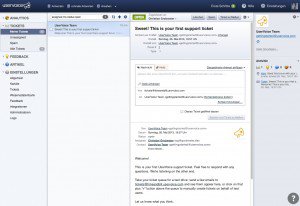
The ticket UI reminds me heavily on Outlook. It has four columns and this is already much for me. In addition they have a lot of information on one screen. Look at the screenshot yourself. This is the point at which I decided this tool is not to my taste. It’s simply to complicated.
Another issue for me: all the others tools so far enabled me to use my own SMTP server. I didn’t find that option with Uservoice. Finally I gave up and tried to delete my account, but I couldn’t find that option too.
Conclusion
My findings so far are:
- Happyfox: tons of features, but complicated set up and configuration. It also has that bug which annoys me pretty much. If you want to use this tool, you need to dedicate some time to make it looking like you want it. Prices can grow pretty high, up to $499. Please check again after end of june 2013, as an re-launch is expected at this date.
- Help Scout: very easy to set up, clean and minimalistic user interface.
Prices are hard to beat: max $15. Dotmanish (see comments) corrected me, this price is per user/month. For small businesses this tool might be great. It doesn’t have that tons of features as the others have, but you ar really quickly have your help desk running. It’s the easiest tool of them three. - Freshdesk: the one which might have the most capital - you see it on the UI. But although it’s looking expensive, the UI is complex and sometimes feels messy to me. Much effort - but far from perfect. It offers me features I don’t want and could not deactivate easily. The price is great for a small team up to three. Otherwise it grows with the numbers of Agents. The most excellent feature: quoting the customers mail. It’s like I respond to e-mails. This is great.
- SupportFu: this is a real competitor to Help Scout. It has a clean look & feel and the prices are fine too. Small business will benefit from this tool quickly. One drawback is there is no free version. It will have a cost from day 1 (after the trial). This is most often not a problem when you do business, but in my case it would be a blocker when there are other options. Small business, self funded. But thanks to my discount I can consider it. And: SupportFu support seems to be great, they are very responsive.
- Uservoice: This one is not for me. It looks way to complex. I could learn it, but I don’t have the time. It is also widget centric, but I need just e-mail support. It’s pretty powerful for people who want to dedicate time, but this doesn’t match my situation.
What I am going to do?
After all I will stick with Help Scout or SupportFu. I haven’t made a final decision yet. Both tools give me what I want. I really need something easy. I don’t need customer facing tools. And I am OK with both of the prices, and the different between $9 and $15 is there, but not so much.
My feeling is, Help Scout does less, but as good as they can. That exactly matches my philosophy - and my needs. I am the opinion I don’t want to waste so much time with configuring my tools. They should just need to work. When somebody else from my tiny team wants to help with a ticket, it is possible as we have three free users.
SupportFu on the other hand is great too. I like the Twitter integration. It’s clean. If my team would grow it would have the lower cost in long term. Does it really matter? I don’t know. Still this is a tool which I can imagine to work with for a long time.