There are plenty of Kanban/Scrum/$agile tools out there. In the case of Atlassians Greenhopper you can start with $20 (Greenhopper costs $10 but you need a copy of Jira for it which has a cost of another $10). It is a nice offer but you need to install it somewhere on your machine which has an additional cost. Of course you can use the “On Demand” offer and choose the hosted Greenhopper, but it is $20 a month and if you just need “a little” of this power it might be to expensive.
Then there is AgileZen and Kanbanery. Both are super tools which let you start for free. This is the way to go if you are doing a personal project and want a online Kanban board.
But there is another option too. Vanilla Kanban. Kanban in its purest form. The Kanban we have used before Agile became so popular and so many tools were available. And what else can I say then: sometimes it is still a great option to go with Vanilla Kanban.
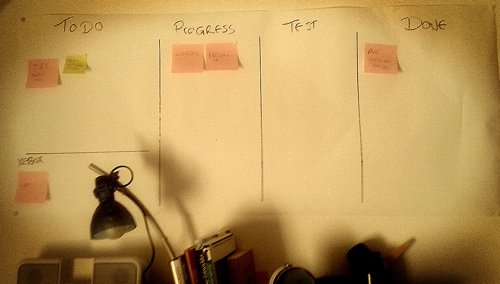
Pros of Vanilla Kanban
Vanilla Kanban is good in many ways!
- **Pricing**: Vanilla Kanban is basically free of charge! You just need to pay for some utilities like Paper. The other stuff should be already available at your desk.
- **Mobile**: Many times it is said that Vanilla Kanban is not very mobile. But that's not true. Just take a photo of your Kanban board with your Smartphone and off you go.
- **Data safety**: your data is safe! You don't need to care on read/write permissions. Just shut the door of your office and nobody will be able to read your board. In case of a computer failure your data will be there. No recovery needed. Only in case of fire you'll most likely have problems. But in this case, your Kanban board is really not thing you should care about.
- **Easy to setup**: we'll cover that later in this post. It took me about five minutes to get me running.
- **Offline support**: we all work with computers most of the day. Sometimes they are blocking us rather than supporting us. In these cases we should switch power off, sit back and - think. Planning and thinking is most often connected to each other. With Vanilla Kanban you can turn off your computer and continue working on your plannings
- **Customizable**: you can change your workflow at any time and it does not force you to read 100 pages of manuals. The workflow you imagine can be applied straight away
- **Overview**: with the right wall you can have all your tasks available at one look. I know a company - Stampay - which is utilizing nearly all walls of their planning room as some kind of idea or kanban board.
- **Prevents burn out**: Vanilla Kanban is at the place where you work. Digital Kanban boards can be taken everywhere. We could even modify the boards when we "relax" on the beach. Or take a look on the teams progress, when we should sleep. It is not always a good thing to have everything available at any time.
Cons of Vanilla Kanban
Of course there are some cons. For example, people need to meet you face-to-face to work on your Kanban board. But sometimes this is considered fun and so one must decide himself if this is really a big con.

Getting started
You need a shear, continuous paper, thumbtacks, post-it notes and a big black marker. That’s all. Search for a free space on your wall and cover as much of it with the paper. When the paper is in place, you can draw three lines (or as many as you wish) to divide the sheet in four sections, like Todo, Progress, Test and Done. I have created another section which I call “Icebox”. I put tasks there which I need to do, but are blocked.
Using Vanilla Kanban
Finally when you have your board available, you can stick post it notes with your tasks to it. Move them around as you like. You can add notes to them as you like. My recommendation is to use post its in different colors to mark priority. I have pink ones (red was not available) for high prio, neon yellow for medium priority and standard yellow for normal priority.
Extending Vanilla Kanban: Idea boards
With this set of tools in your hands you can make variations of your board as you wish. It is like having the Open Source components at hand and creating a new application. I did that actually! I realized that I have many ideas which clutter my mind. I wanted to get them out of my head to be able to focus on whatever I do. Therefore I created a big blank wall which I call “Idea Board”. There are no sections, I just post notes to that wall as I wish. Big yellow notes mark the “main idea”, like “Writing a book”. These notes are mostly surrounded by smaller pink notes at which I put some comments or variations of my idea. In the case of my book note, it would be “Dart book” or “ The Zen Programmer” book.
Sometimes less is more
Sometimes we have the right solution at hand already. Still we often look for fancy online tools. Of course, Vanilla Kanban is not for every project or for every person. But sometimes it is the easiest thing to just use a pen and paper. Using the traditional tools can be funny and creative. And save some bucks.
As programmers we are sometimes obsessed and paranoid because of our data. We want to keep everything, even when it is not necessary. On my personal Vanilla Kanban board are tasks which I really don’t need to remember in 10 weeks. Like updating OSX. There is no need to keep everything accessible at any time. We can - and we should - be able to forget. And Vanilla Kanban allows us to forget. Throwing a post it note away is much easier then looking at a board I created before a few weeks and delete out the unnecessary information. Deleting is freeing our minds and has nothing to do with a lack of hard disc storage.
In any way: I am very happy with my idea board for now and it feels good to have an instant oversight on my tasks. At the place were I work. At the time I choose, without disturbing alarm e-mails or such.
Tags: #Efficient Working #Kanban